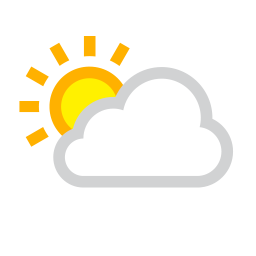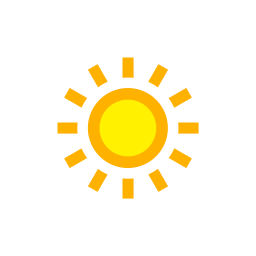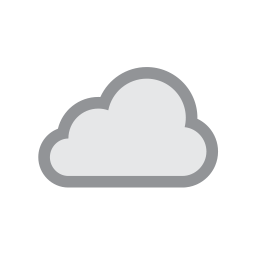There are numerous workflow software solutions that can help boost your overall productivity. They are often easy to use, even for those who do not think of themselves as tech-savvy. Here are our recommendations for the top workflow tools you can use.
1. Task organizer for keeping track of multiple activities:
Trello is a fantastic application for productively managing tasks and staying organized, whether for personal or professional planning. It serves as a tool for project management, enabling you to monitor and record developments as the project moves forward. Using a Trello board is an easy way to divide a big project into manageable chunks. Additionally, Trello can be used to manage ongoing tasks and procedures, including training, sales, research, human resources, and monthly budget administration. Its visual planning features are useful for anything that requires coordination or organization.
2. PDFSummarizer to help you skim lengthy texts
Imagine you're preparing for a meeting and need to quickly understand a detailed report or a long document a colleague sent you. Instead of reading the entire file, you can use PDFSummarizer to make PDF summaries. This tool allows you to grasp the main points without diving into the full text, saving you valuable time. For instance, if you receive a long product manual or a comprehensive market analysis, PDFSummarizer can distill it into key highlights, helping you focus on what's most important.
3. Grammar checker for perfect emails:
This is one of the best workflow management tools that can help everyone in your team. One of the most popular online grammar checkers is Grammarly, which is available to everyone for free. After downloading, you can embed this utility in your preferred web browser. Currently, over ten million users worldwide use this application to edit emails, articles, and social media posts. Grammarly can swiftly fix spelling, grammar, and punctuation issues.
4. PDF Guru to seamlessly convert your files to PDF format:
Have you ever needed to share a document as PDF but found it tricky to convert it? With PDF Guru, you can easily convert spreadsheets, presentations, or any text files into PDFs. Plus, if you need to make quick changes before sharing it, the PDF editor tool can help. For example, you might need to update a form or fix a mistake in a report. This tool makes it easy to do those edits and then share a clean, professional-looking PDF.
5. Online Calendar to manage work or personal appointments:
An effective appointment scheduling system is essential for workplace organization. Most contractors would rather have a dispatch calendar with the appointments scheduled out. This makes it simple to identify which staff members are available or busy, enabling you to respond to a customer's service request promptly and efficiently. The user-friendly interface of Google Calendar makes it simple to view appointments in schedule view, day, week, or month. You won't have to worry about missing appointments because events are securely backed up and stored online.
Google Calendar is accessible from any device at any time, no matter where you are. If you prefer printing your calendar, simply make a PDF of your schedule for a nice printout. If you want to make changes after you’ve saved it as a PDF, use a free online PDF editor to achieve this quickly.
6. Sticky notes for to-do lists:
This is one of the most underrated workflow management tools, especially for individuals or teams. Centralizing tasks into a single digital platform is a major benefit of online to-do lists versus handwritten notes. Online to-do lists make it easy to classify, rank, and organize tasks according to their urgency and importance. These lists frequently have user-friendly elements like subtasks, due dates, and reminders, which make managing complicated projects easy. Some sophisticated digital sticky note applications allow you to set reminders for specific lines or sections of a note. If you want to be reminded about each assignment or deadline separately and have them all listed on a single note, this can be useful.
Conclusion
We hope our recommendations will help you streamline workflows at your enterprise. Whether it’s a visual dashboard or a PDF editor, many tools can simplify work. You need to try them for yourself to see how they can best optimize your productivity.