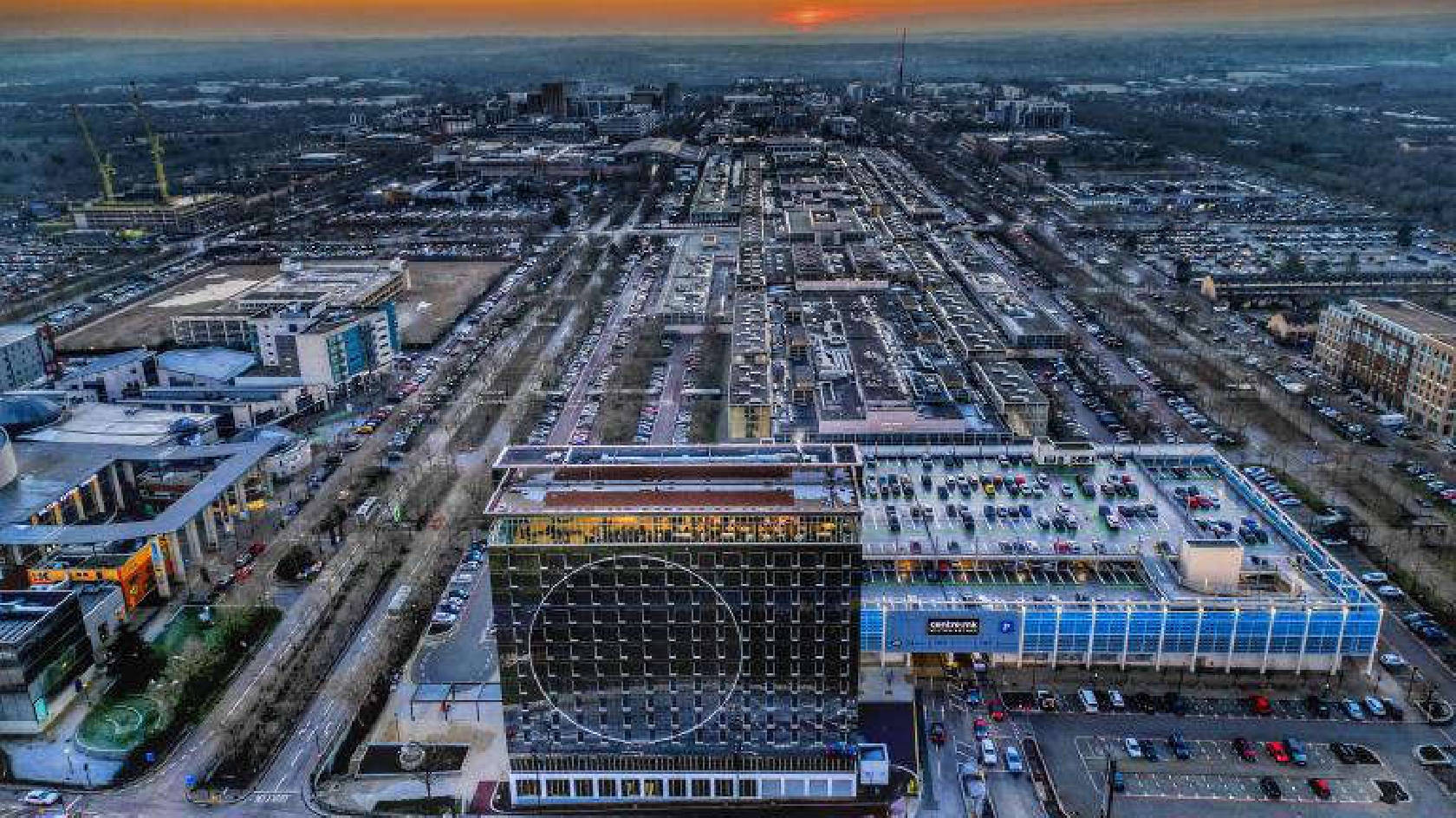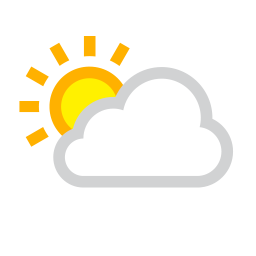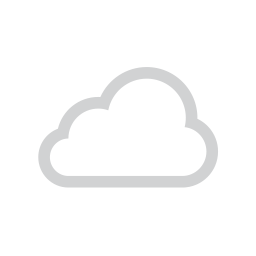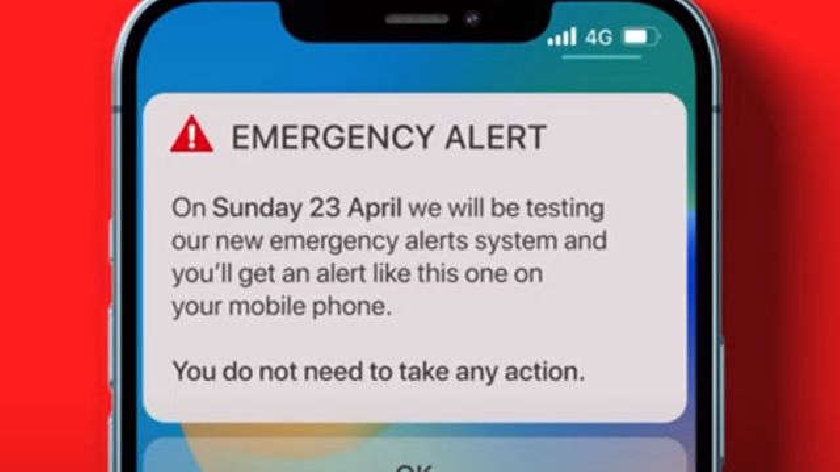
A nationwide test of the UK's emergency alert service will take place on 23rd April.
At around 3pm, a message will pop up on phones around the country and automatically stop after 10 seconds. Phone or tablet users will need to tap 'OK' or swipe away the notification.
Messages will pop up on mobile phones across the country, along with a sound and vibration that will stop automatically after 10 seconds.
A sound will still come with an alert even if the phone is on silent.
The alert will be used in 'life-threatening emergencies' by the government. The emergencies would include extreme weather events like the wildfires and flooding with notifications only being sent by the emergency services or government departments, agencies and public bodies that deal with emergencies.
An alert will include a phone number or a link to the GOV.UK website for more information.
You’ll get alerts based on your current location - not where you live or work. You do not need to turn on location services to receive alerts.
Assistant chief constable Owen Weatherill, of the National Police Chiefs' Council, said emergency services would "listen carefully to public feedback" from the test to ensure any future alerts have "a positive impact".
Concerns have been raised by the RAC who say the alert could 'cause panic' for people driving with drivers facing six penalty points and a £200 fine if they hold and use a phone while on the road.
Motorists have been advised to not look or touch their phone while at the wheel. The government has said: "If there is nowhere safe or legal to stop close by, and nobody else is in the vehicle to read the alert, tune into live radio and wait for bulletins until you can find somewhere safe and legal to stop."
There have also been concerns raised for victims of domestic abuse who might have a concealed phone hidden from their abuser. The government says it is working with organisations to ensure vulnerable women and girls are not affected.
Can I opt out?
iPhone and Android users can search settings for 'emergency alerts' on their phones and tablets to turn off 'severe alerts' or 'emergency alerts'.
People using Huawei devices running EMUI 11 or older can search settings for 'emergency alerts' and turn off 'extreme threats', 'severe threats', and 'show amber alerts'.